|
All checks were successful
continuous-integration/drone/push Build is passing
|
||
|---|---|---|
| .docs | ||
| .vscode | ||
| server | ||
| webapp | ||
| .drone.yml | ||
| .env.example | ||
| .gitignore | ||
| COMMIT_CONVENTION.md | ||
| Dockerfile | ||
| README.md | ||
🔥 Schule als Staat - Hohenlohe Gymnasium Öhringen 🔥
User administration, user check and customs, banking system, employer portal and an admin portal
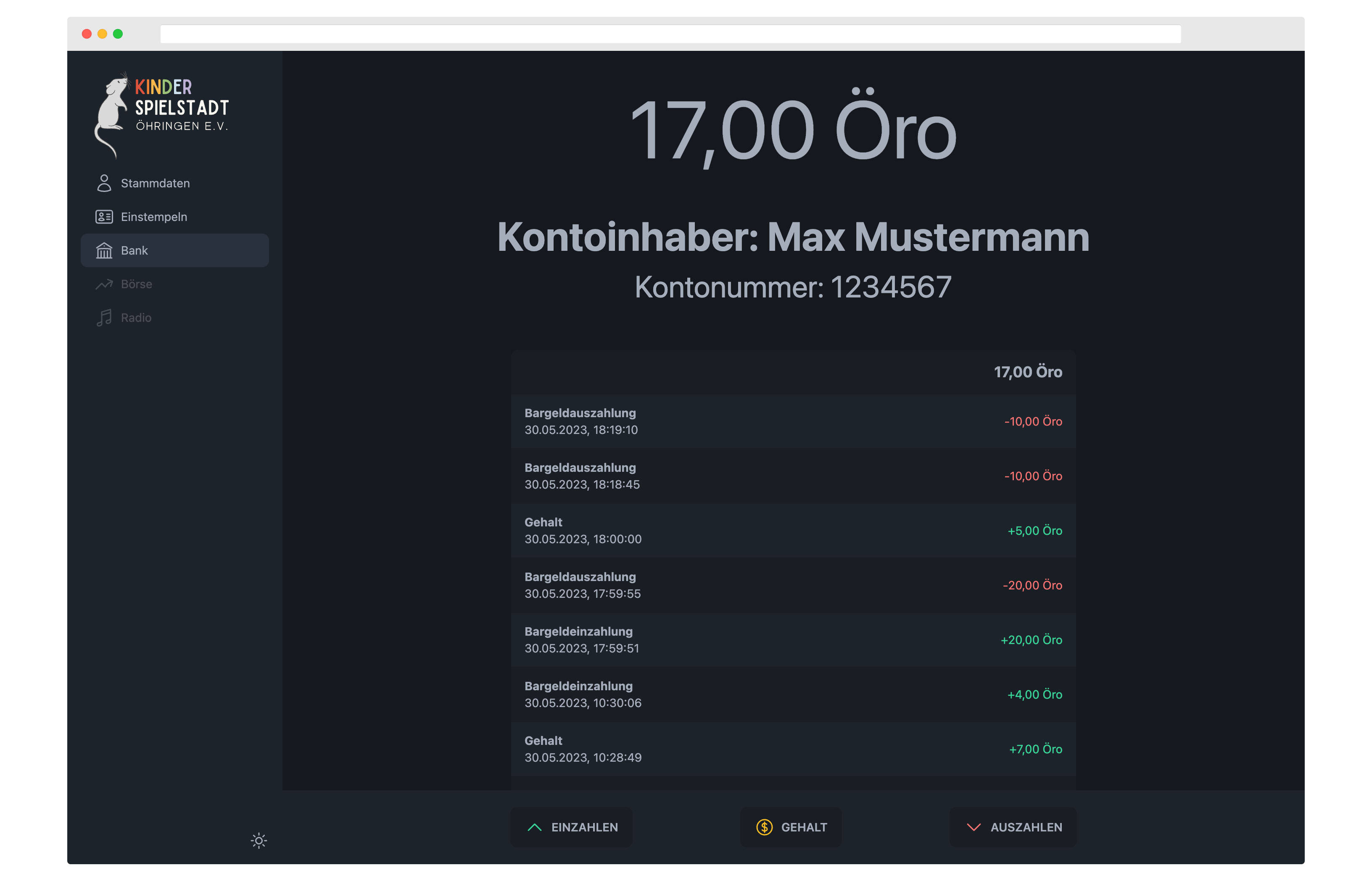
This is our repository containing all required resources to run the "Core" WebApp from the "Hohenlohe Gymnasium Öhringen - Schule als Staat" project.
This repository also contains all the required Pocketbase files to run the backend server.
🚀 Getting Started
The following instructions will get you a copy of the project up and running on your local machine for development and testing purposes.
See deployment for notes on how to deploy the project on a live system.
🍽️ Prerequisites
NodeJS (including PNPM) is required to run this project.
Also Go is required to run the built in server.
📦 Installing
At first clone this repository to your local machine by using
git clone https://git.cliffbreak.de/SimGie/HGOE-SaS.git
Change to the cloned repository
cd HGOE-Sas
Copy the example environment file
cp .env.example .env
To install all required webapp packages run
cd webapp && pnpm install
To start the webapp in development mode run the following npm script
pnpm dev
To build the webapp run the following npm script
pnpm build
To install all required server packages run
cd ../server && go mod download
To generate unique VAPID keys run the following Go command copy this keys to the .env file
go run main.go generate-vapid-keys
To start the server run the following Go command
go run main.go serve
If you do changes to the database schema keep in mind to Export collections via the Pocketbase UI.
Paste the exported JSON into the pb_schema.json file and run the following npm script to update the frontend schema types.
cd ../webapp && pnpm typegen
🧑💻 Configure Visual Studio Code
If you haven't a instance of Visual Studio Code up and running download the latest version here.
Install the recommended extensions by opening the Extensions-Tab (Ctrl+Shift+X).
Enter @recommended and install all extensions.
After that restart Visual Studio Code to apply all changes.
🎉 Contributing
Please refer to our COMMIT_CONVENTION
🏗️ Built With
- Node.js - The JavaScript runtime used as the projects base
- PNPM - Faster alternative to npm for managing dependencies
- Vue.js - The Frontend Web Framework
- Vite - Used Frontend Tooling
- Go - The Backend Programming Language
- Pocketbase - The Backend Framework
🤵 Authors
- Simon Giesel - Project Lead & Initial work - Simon Giesel